XP1ReDraw
!XP1ReDraw processes drawfiles. It can give lines line patterns that !Draw isn’t able to produce itself, or even paths that are chains or railway lines or all sorts of things. It can also hatch or cross-hatch rectangles. Drop the drawfile (possibly straight from the Save, or more likely the Save Selection window of !Draw) onto the !XP1ReDraw icon on the icon bar, and a save window appears. You can give the file a name and drop it onto any directory window, or back into a !Draw window if you prefer (often the best way to work – that way you can change some lines without changing others, that may need different processing).
Version 2.00, uploaded 3rd January 2019, can now produce far more line patterns, see Key below for examples – click in the diagram for a larger version that you can scroll around to see all the patterns better. (These are SVG files which don’t work very well in NetSurf. Download the program and look at the Drawfile via the iconbar icon. Several of the patterns are quite silly – just to show you how versatile the program is, to encourage you to make your own new line patterns, which is fairly easy!)
To give a line a line pattern, give it a line colour (all the colours in the !Draw palette, apart from black, white, and none, give different patterns); to hatch or cross-hatch a rectangle, give it a fill colour.
Unlike !Draw’s own dash patterns, the scale of these patterns can be easily adjusted.
If you want to refer to hatched areas in the legends to your diagrams or graphs, there are matching squares of hatchings as characters in the XP1Dings font.
You can access the keys from the iconbar menu. These show you what colours to use to get what hatchings or line patterns. The Help option explains how to select the line patterns you want, despite there being far more patterns than colours in the picker. The line widths shown are just suggestions; you can use any line width you want, and the returned patterned line will scale both width and pattern length accordingly. You can ignore the other numbers in the keys for the moment – their use is when you come to making your own line patterns, or line pattern sets.
It’s not too difficult to edit the program’s data file to provide a different selection of line patterns – you could even have more line patterns in each set by using different colours, setting the percentages in the colour picker (or with a fancy new picker...)
New hatchings are somewhat trickier, but possible. To get diagonal hatchings with the opposite slope, use X Scale −1 in !Draw. You can also use other scale factors to get other slopes.
Much more about all this in the Help file.
If you find it useful, contributions to my pension are always welcome, but certainly not required.
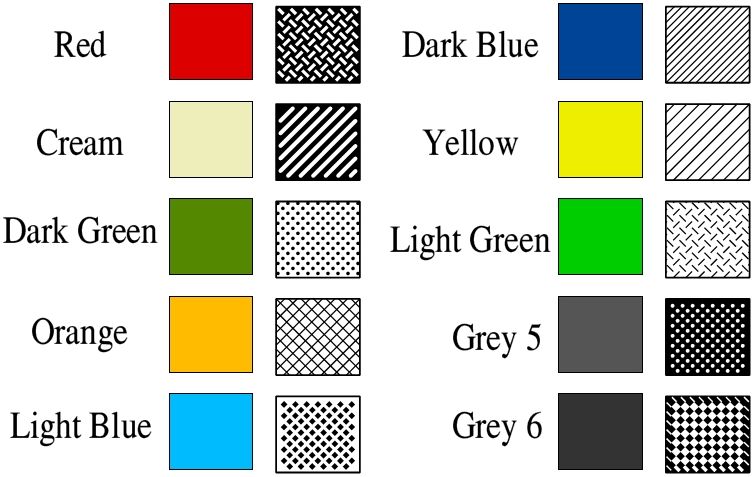
(Click in the images for a larger version.)