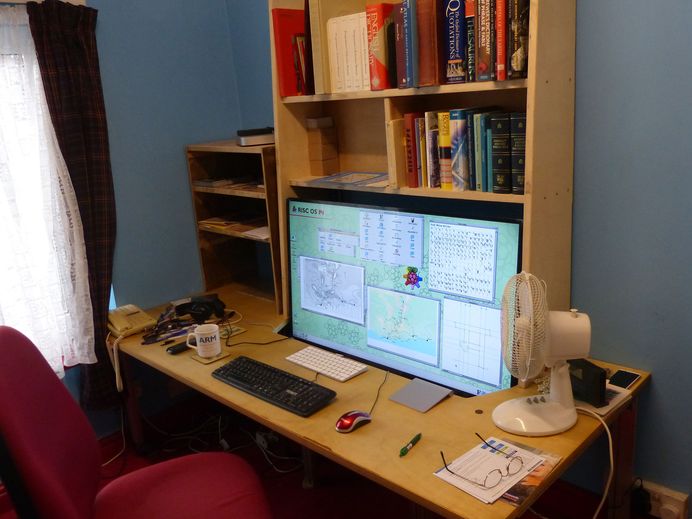
My New Desk
The 43” 4K TV is connected to a Mac Mini and to a Raspberry Pi running RISCOS. The TV was cheaper than a monitor, and just as good. I can switch between the Mac and the Pi at a click of the remote.
I made the new desk with a cut-out at the back specially to accommodate the big TV – originally I put the big TV on a normal desk, and got neck ache from angling upwards to look at the top of it. Having the bottom below the level of the desk works much better, but I couldn’t simply lower the whole desk because I need room for my knees! I can see the bottom of the screen, of course, even though it’s a couple of inches below the level of the desk surface.
The Pi can drive the 4K TV at its full 3840x2160 resolution, but in this shot I was using 2240x1260 resolution, because that suited the work I was doing at the time.*
Click in the image for a larger version, and again for a fully zoomed in view that you’ll have to scroll around (unless you’ve got a monitor with a crazy resolution!)
* I can choose any of the following resolutions: 1600×1200, 1920×1080, 1920×1200, 2048×1536, 2240x1260, 2560×1440, 2880×1620, 3200×1800, 3520×1980 or 3840×2160. It wouldn’t be any trouble to create other resolutions, but those ones are more than sufficient for all my needs!
Note, however, that while my apps and desktop are working in whatever mode I’ve selected, under the hood this is being scaled to 3840x2160 to send to the TV. The TV can handle a range of modes, but 3840x2160 is the only one bigger than 1920x1080 that it understands really.